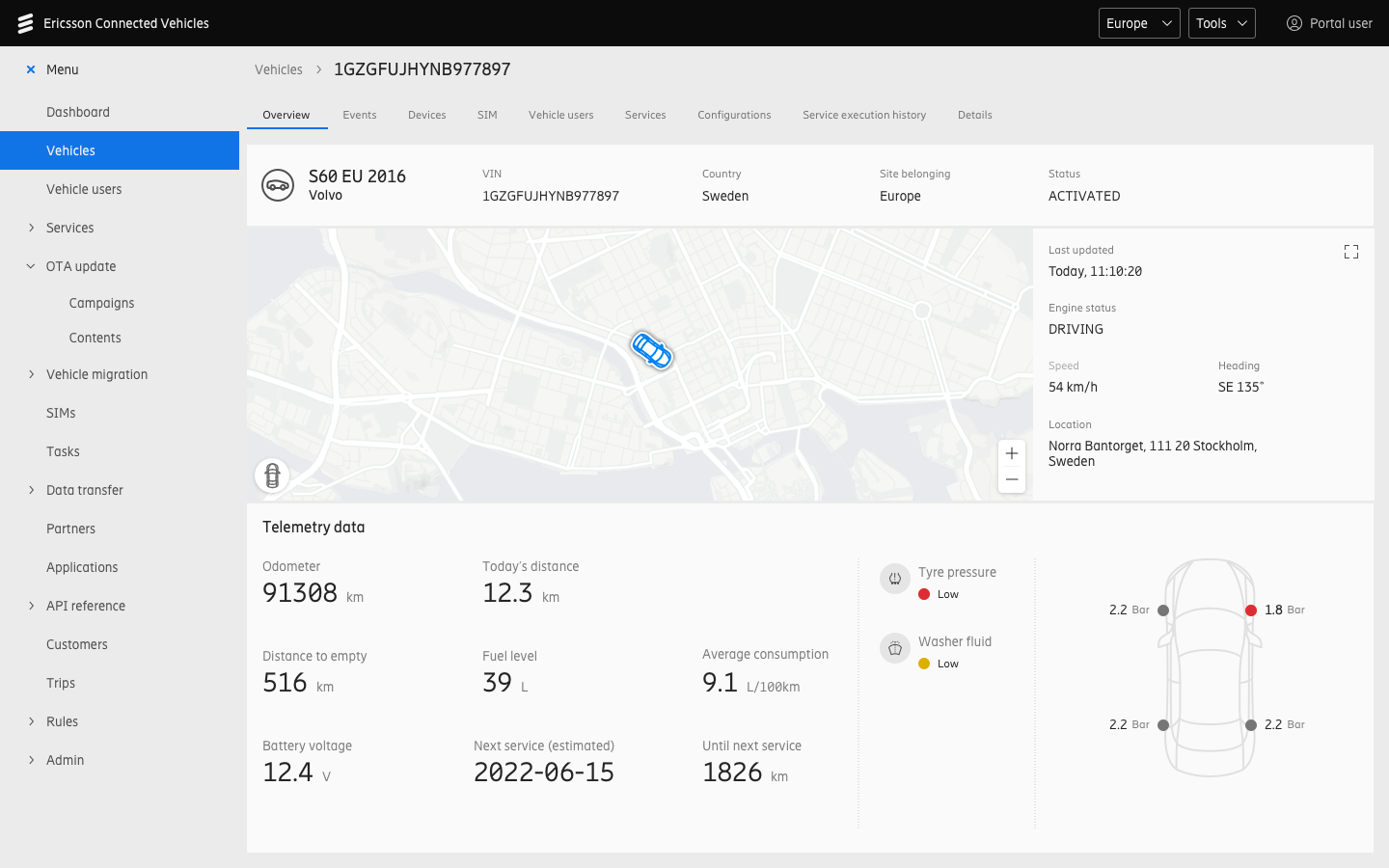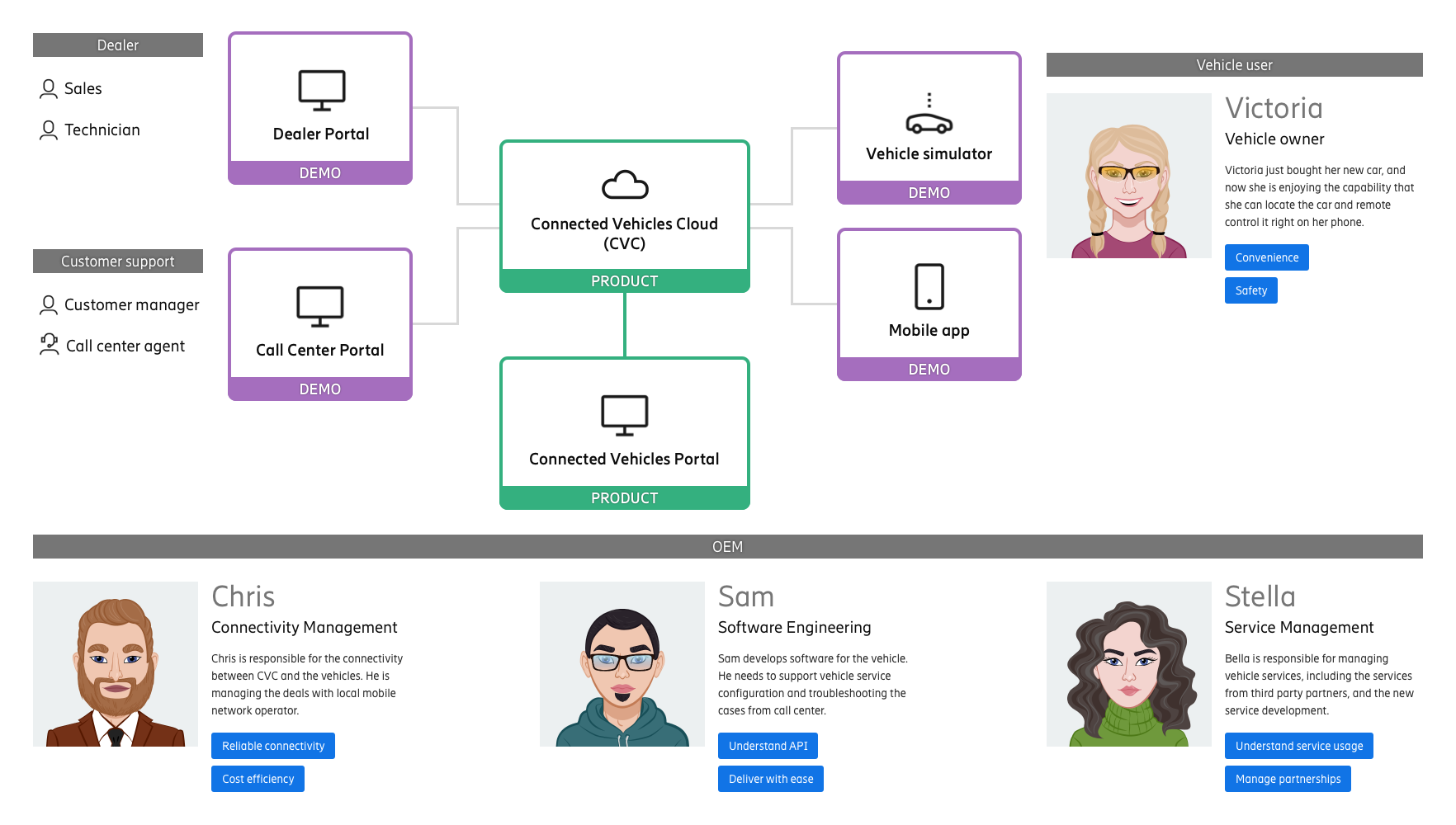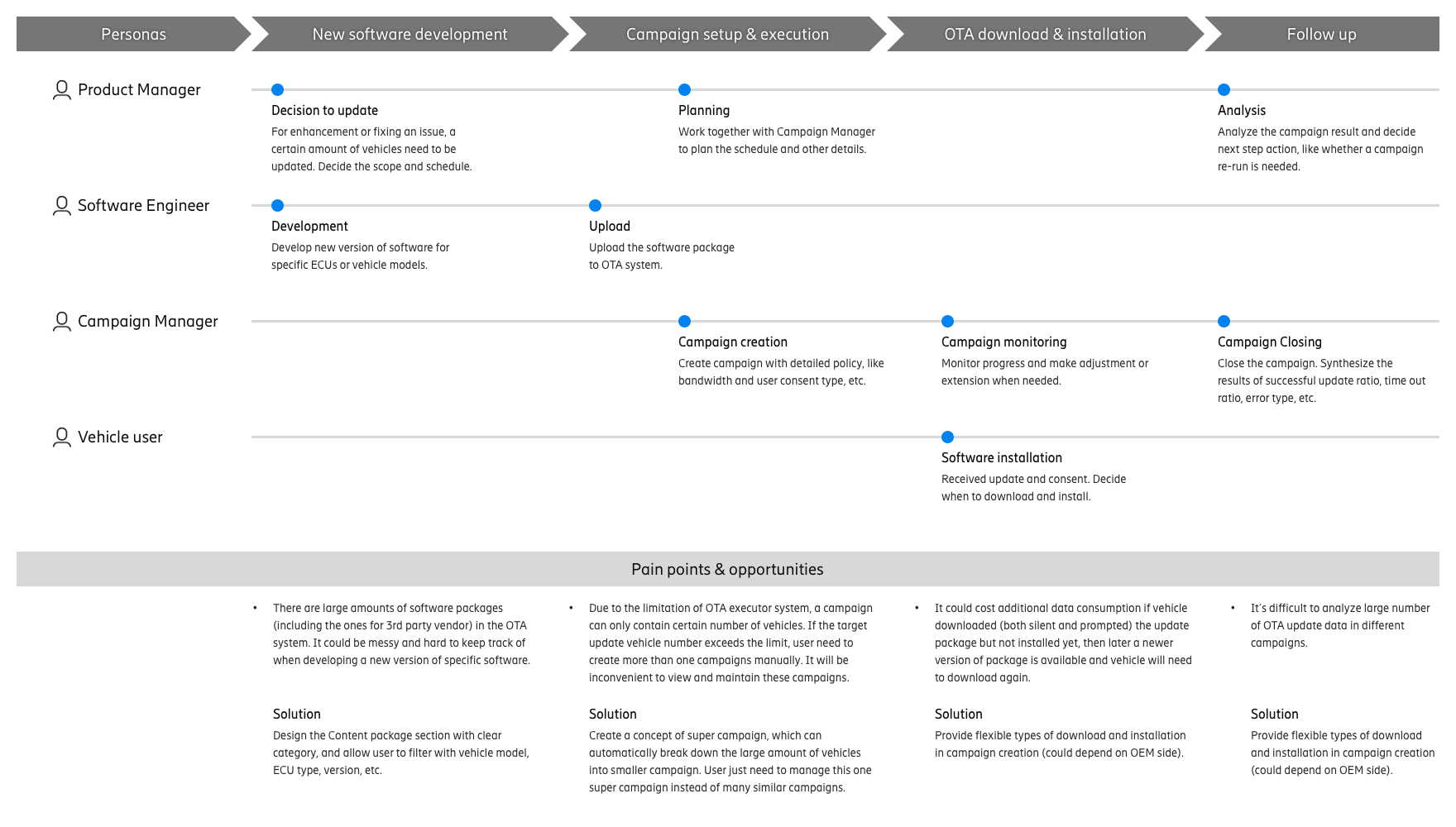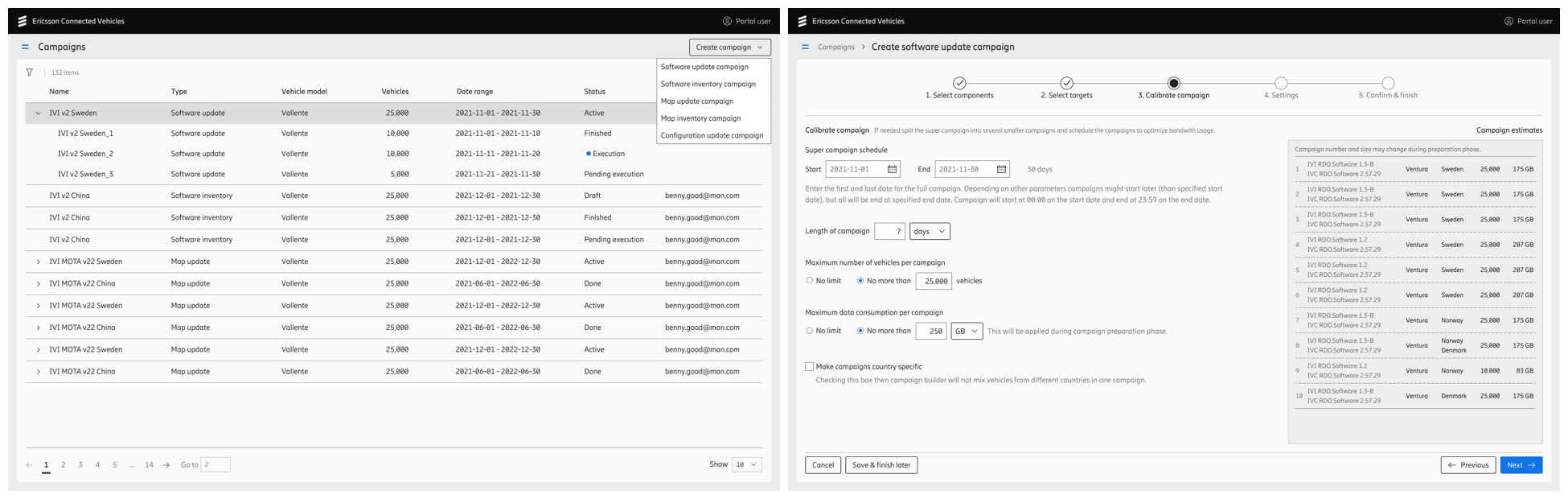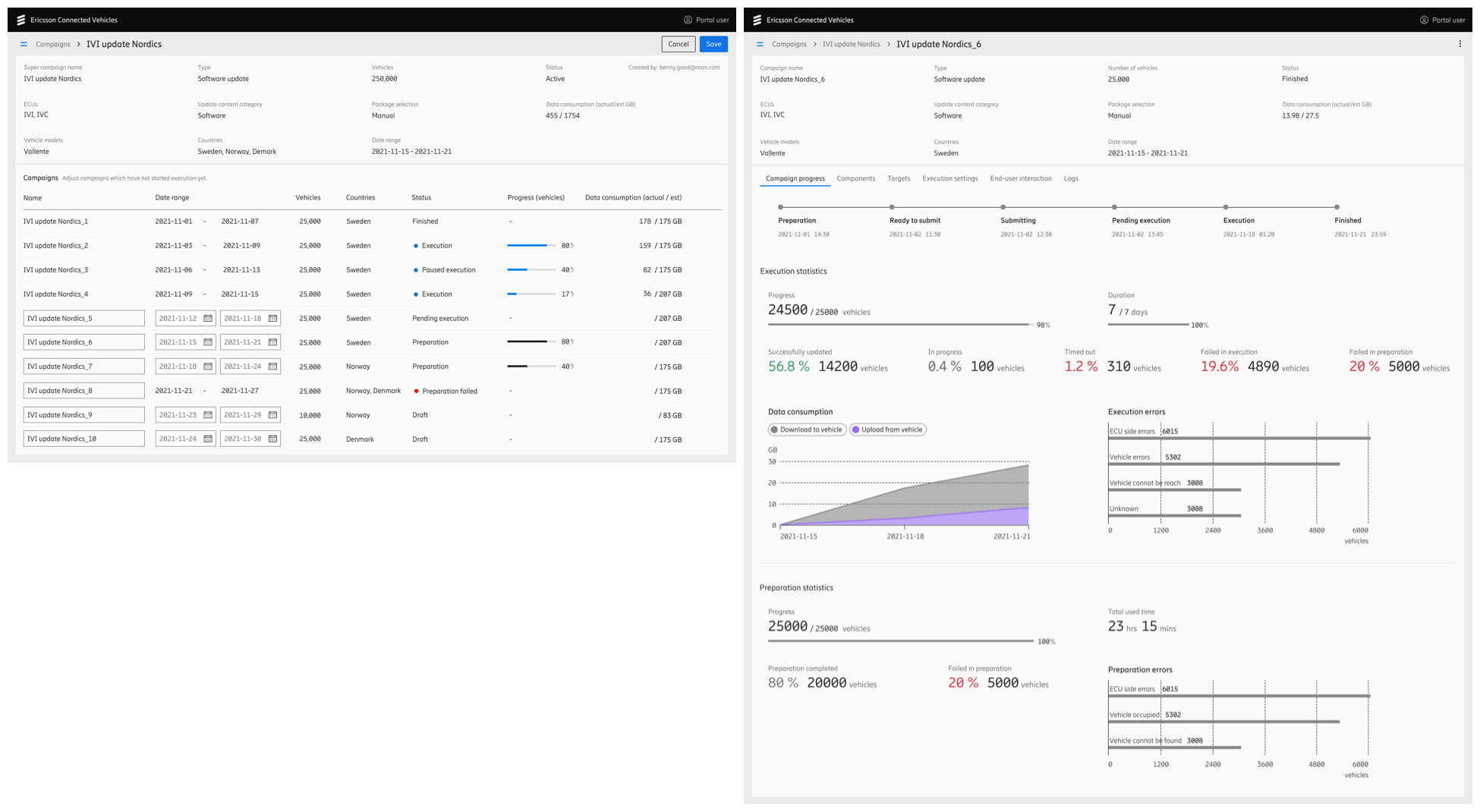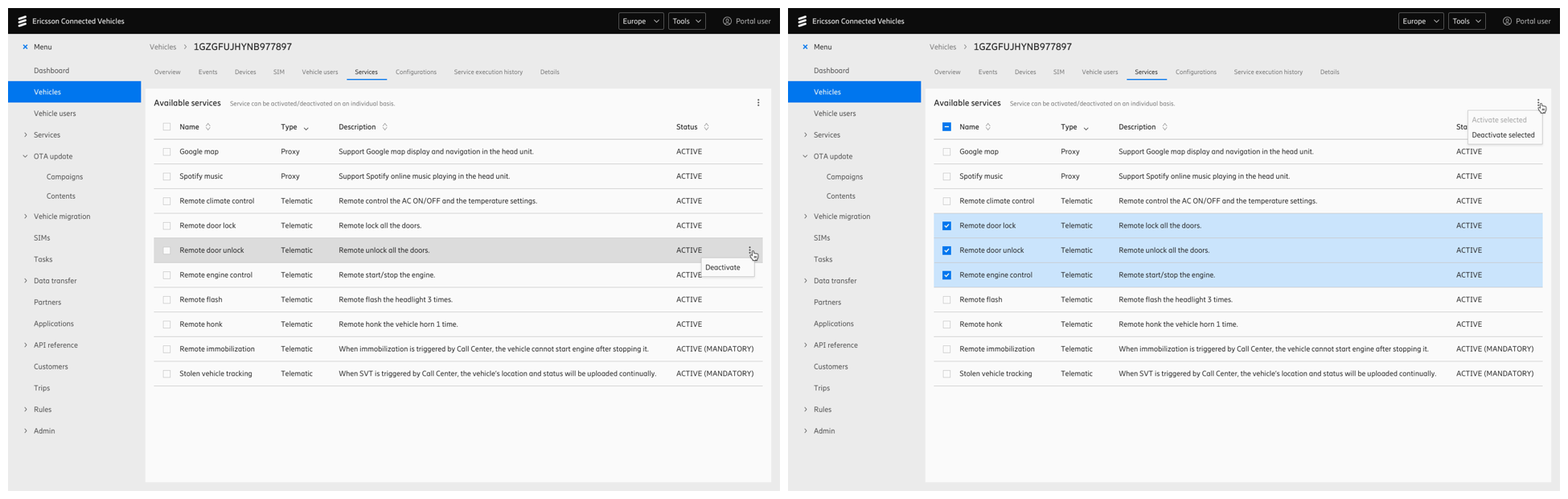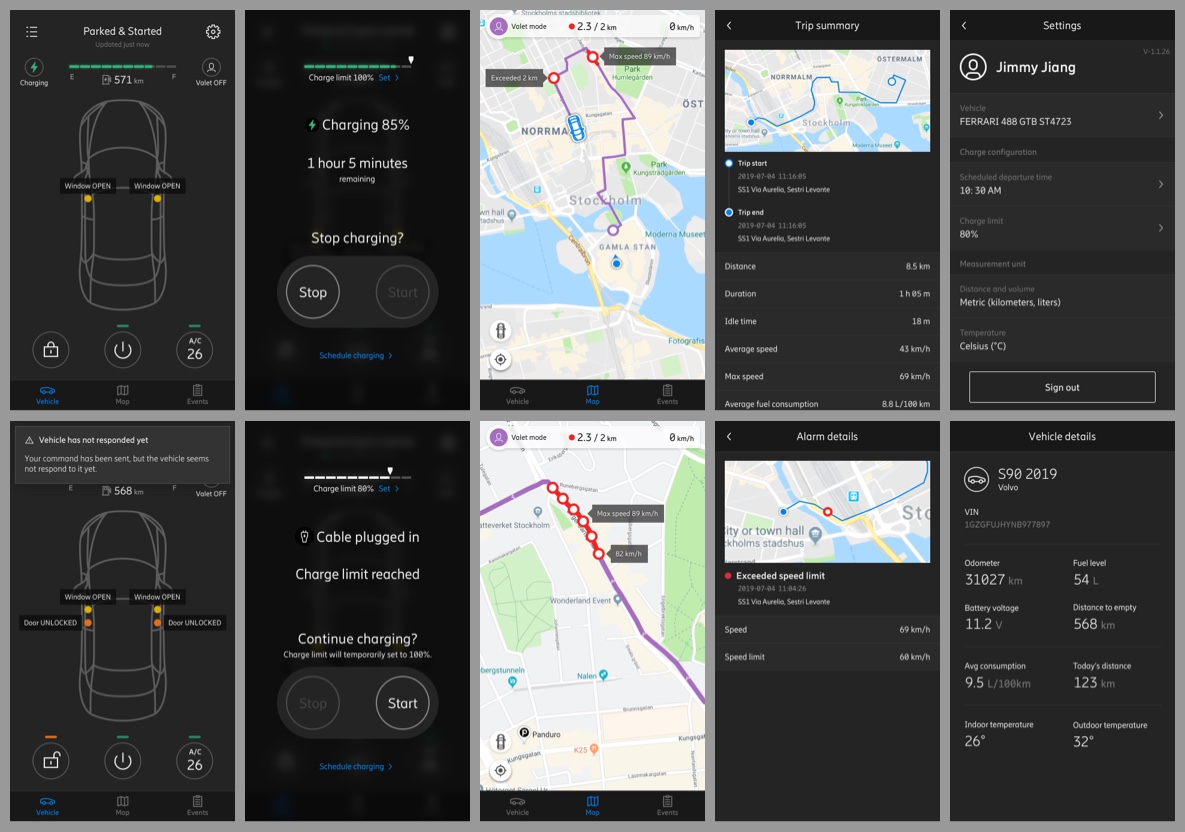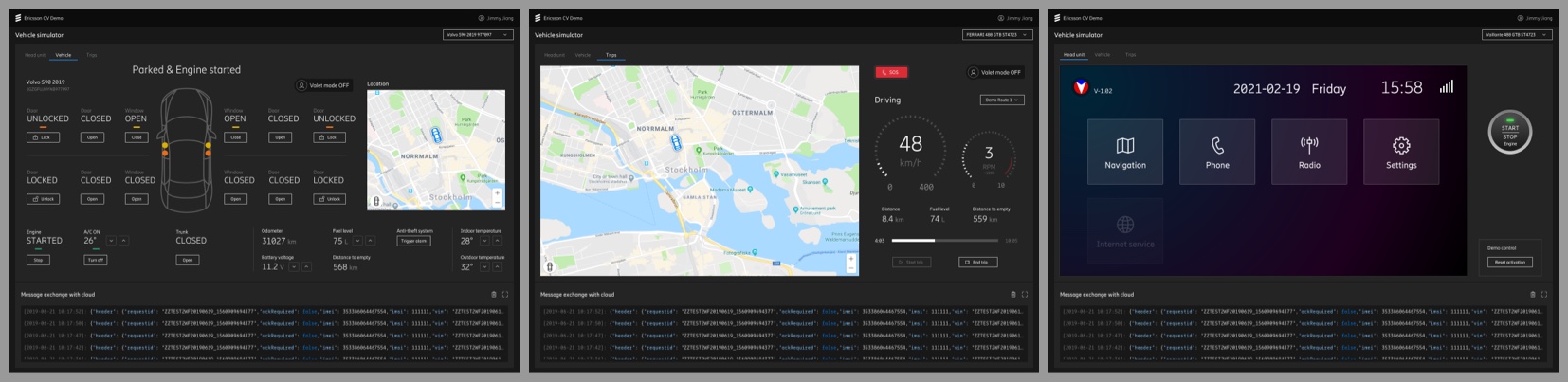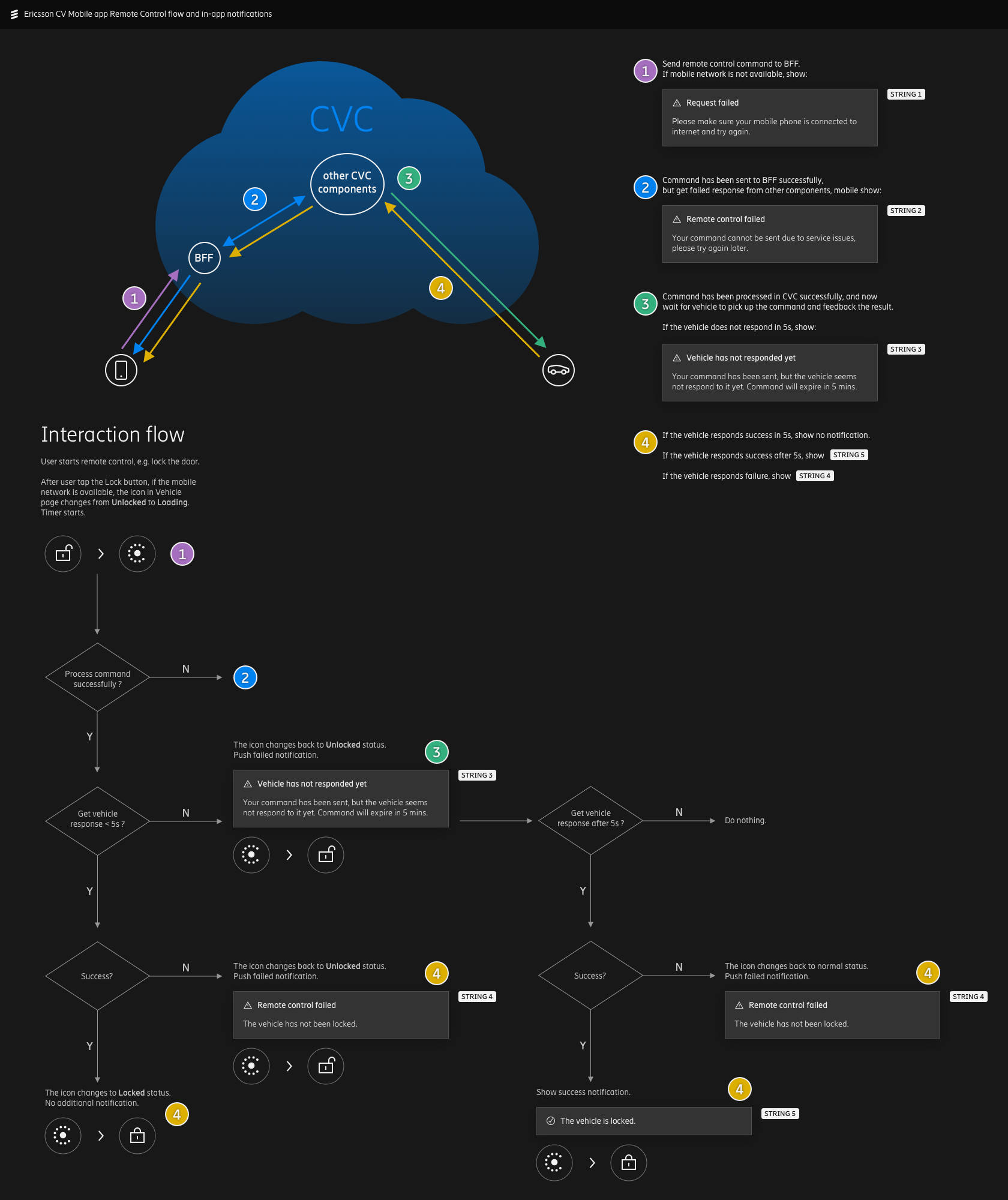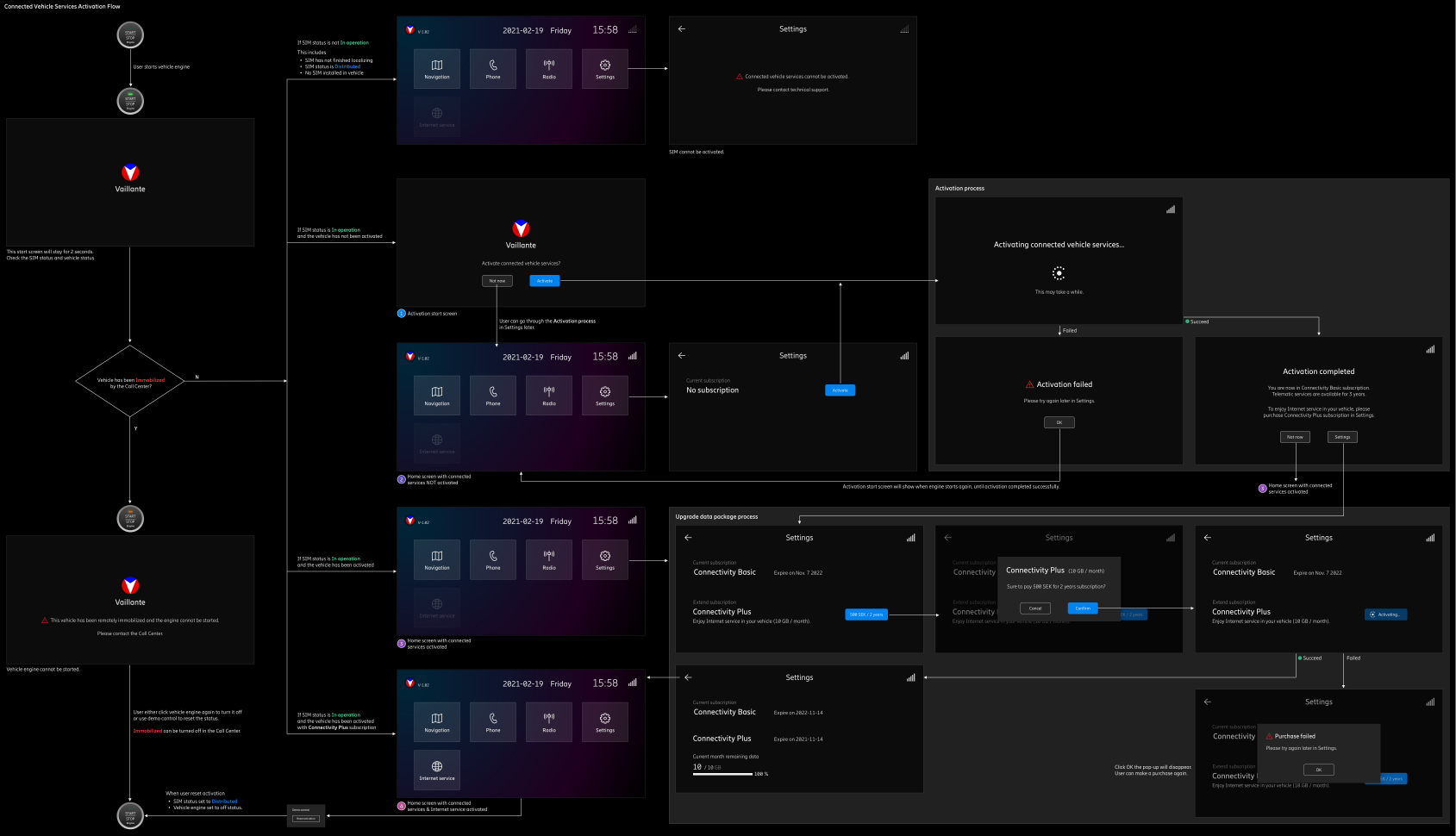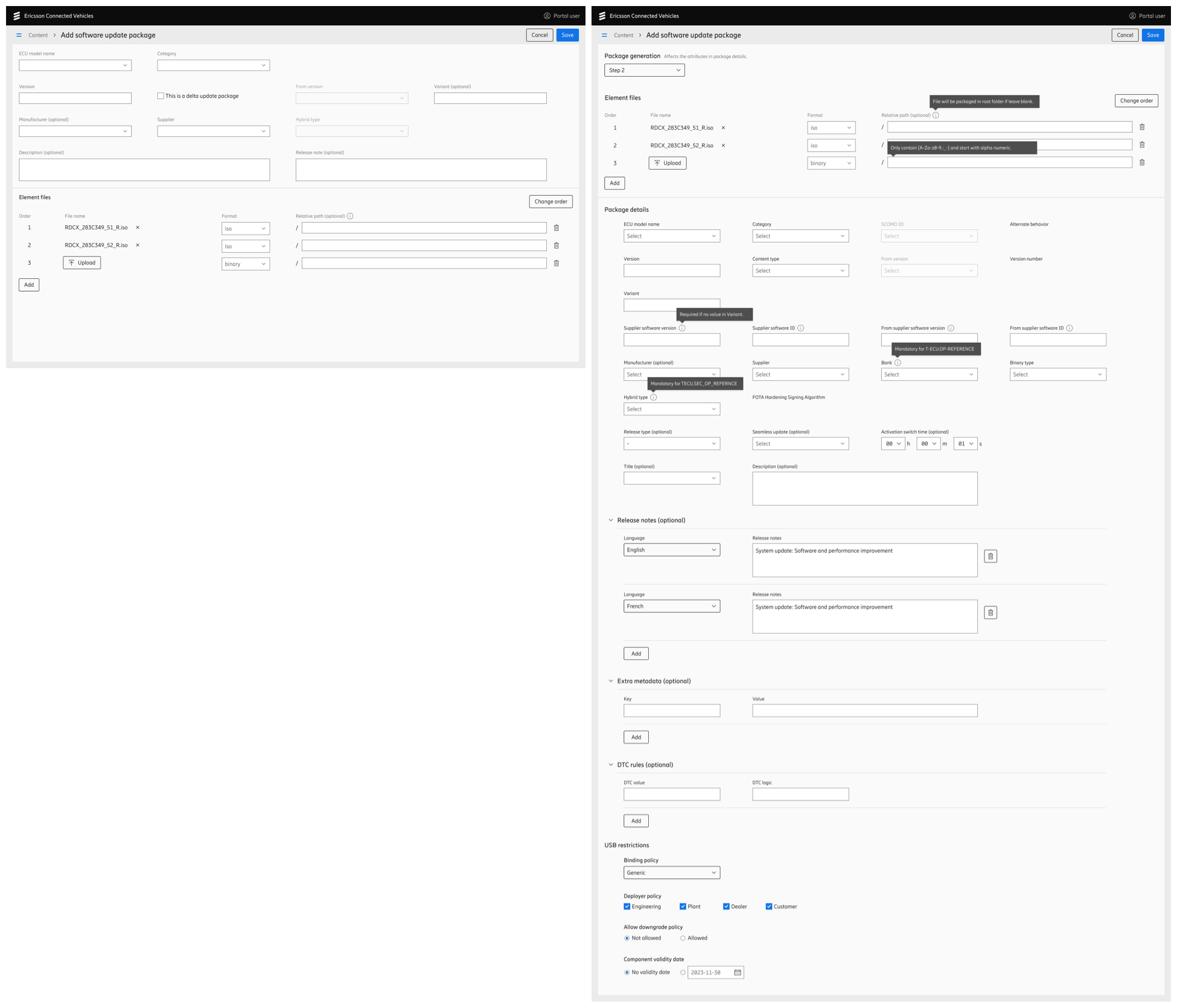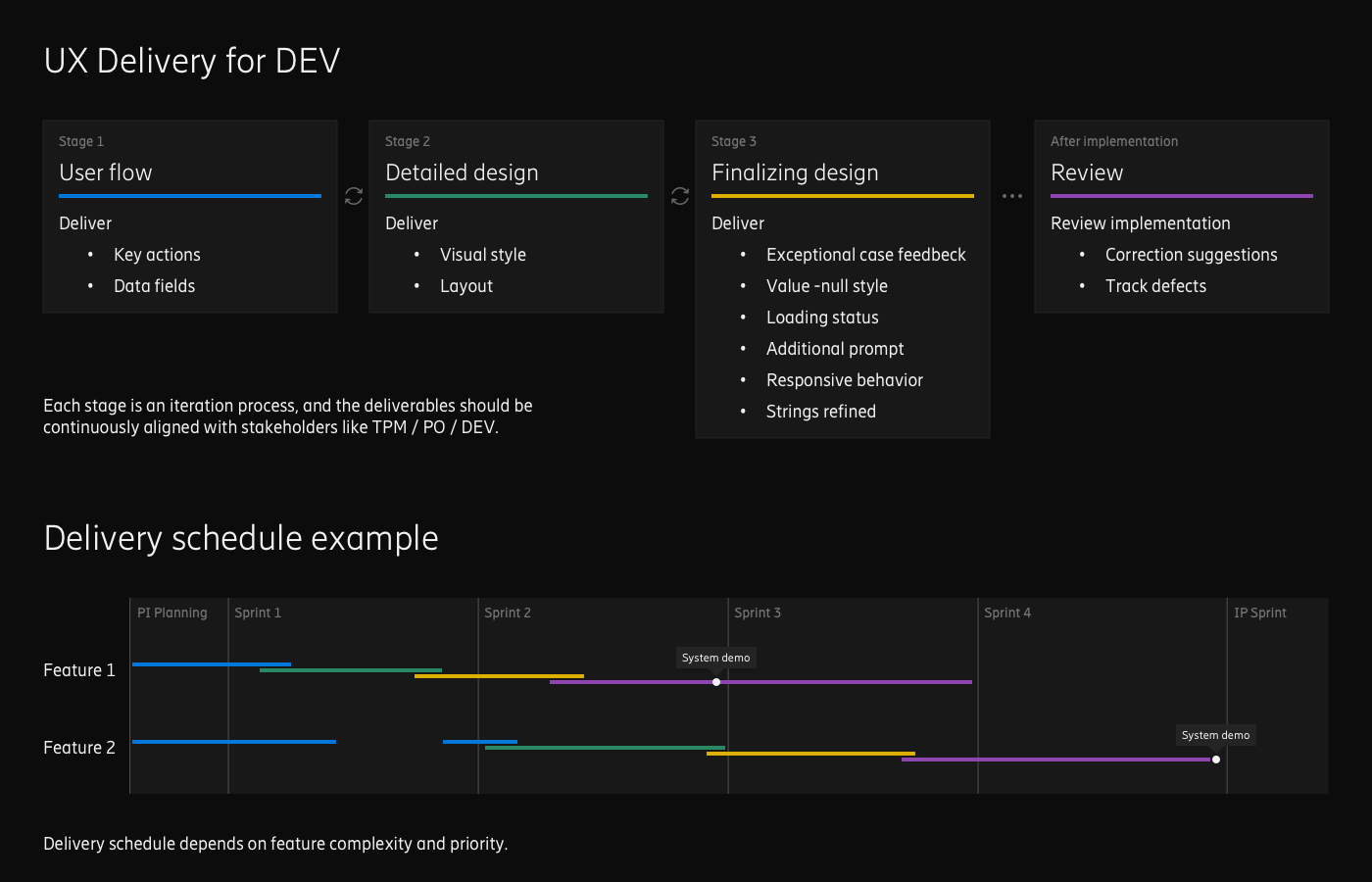Built for automotive manufacturers, Connected Vehicles platform is connecting over 20 million vehicles across 150 countries.
Background
Connected Vehicles is a cloud-based platform, helping automotive OEMs manage their vehicles and services worldwide. I am a dedicated designer in this project. My role is to provide simple but also flexible UX solution to complex issues, and work with Technical Product Manager, Product Owner and Development Lead to ensure the usability of final deliverables.
Product Design Goals
- The main feature modules should be independent so they can be sold separately
- The UX need to be intuitive to different roles in car OEMs
- Seek balance between complicated functionality and easy-to-use interaction
To better understand our customers' needs, we conducted research and created personas which represent different roles in a car OEM.
We designed different main feature modules as value packs for different potential customers. Here is a journey map of vehicle OTA Software Update module:
Design screens of OTA Software Update module:
Design screens of Vehicle Service Management module:
With flexible design, the main feature modules can be sold as a bundle or individually. For example, customers can purchase the platform with Vehicle Service Management module, or the OTA Update module, or choose both of them at the same time. While some function are universal for all feature modules, like user authentication and authorization.
Challenge
During our customer engagement, we found that sometimes it's a bit difficult or our sales representative to explain how our connectivity capability can support the daily operations of a car OEM. For a better audience experience, we decided to make a mobile demo app and a Vehicle Simulator.
The mobile demo app represents the OEM mobile app, used by the vehicle owner.
The Vehicle Simulator represents a physical car in the real world.
These demo tools help our OEM customers have an intuitive feeling about what would happen in the end-user side.
Demo Tools Design Goals
- Prioritize visualizing the demo related features
- Focus on easy-to-understand by viewer
Similar to general product design process, we also created persona, journey map, wireframes and drafts for these demo tools, before step in the high-fidelity visual design.
Here is a design of remote control flow and feedback in mobile demo app:
The same as all the other IoT platforms, user's commands cannot always reach their devices. It's important that our platform can provide various feedbacks to the end-user in different scenarios.
Here is another design of vehicle services activation flow in Vehicle Simulator's head unit:
This vehicle services activation flow presents how our connectivity capability supports the vehicle user's in-car experience.
Connected Vehicles platform is designed to be a generic product. After we signed the contact with our customers, there are plenty of design needs to be updated to adapt the customer's system and environment. The product design focus switch from generic user to specific customer, and the customization work may change the existing design significantly.
Below is an example of adding OTA update package.
Left: product design screen. Right: the same screen after we adapted the system of our customer in Europe.
In the end, the customization experience we learned from this car OEM will be used in our next generic product design iteration.
UX Deliver Process
This project runs under SAFe (Scaled Agile Framework). We need to deliver the committed features within each PI (Program Increment), which contains 4 sprints. However, UX sometimes becomes the bottleneck during the development process since teams are waiting for the design right after PI planing. On the other hand, it's stressful for designers to deliver all the UX design in a short time. Hence some features' development are blocked by UX design in the early stage of every PI.
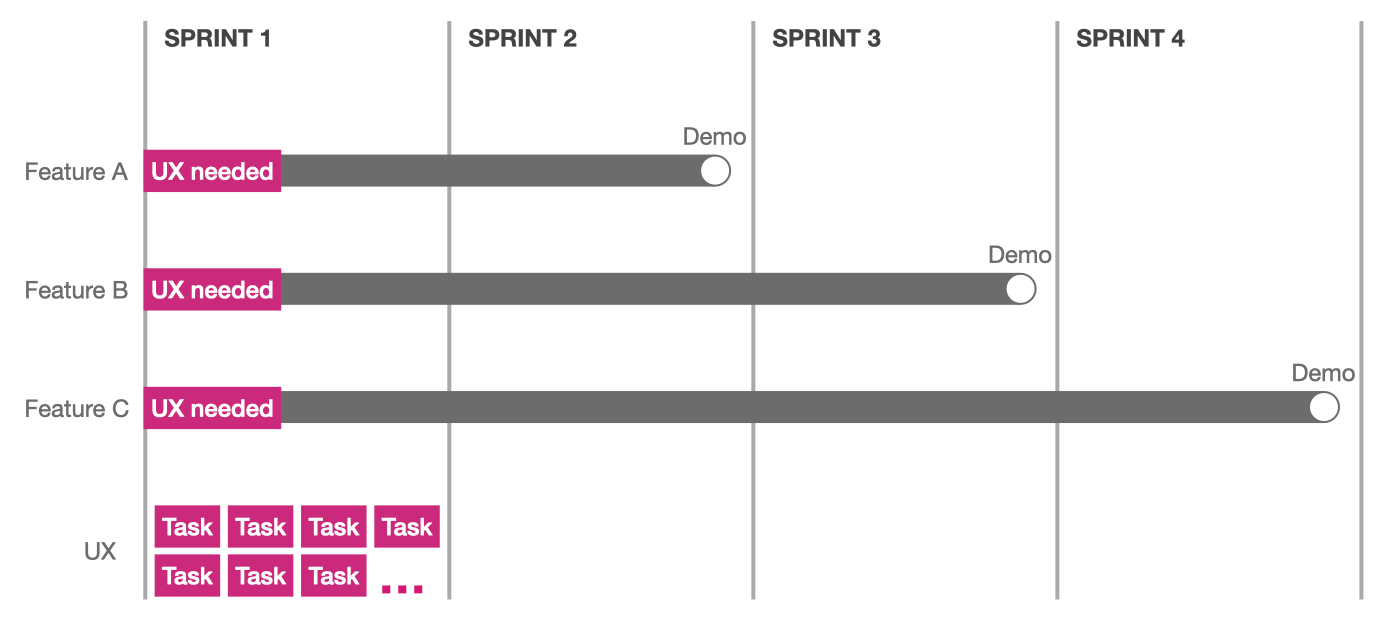
In order to minimize this impact, I started a way of working called Progressive Delivery, which means we deliver the UX design step by step.
In the first stage, we quickly draft a user flow with key actions and data fields, and iterate with stakeholders, so that everyone has a holistic view of the main interaction and what information will be shown in each step. After align with the stakeholders, most developers can start their work without knowing the detailed visual style, which will not affect the back-end architecture.
In stage 2, UX designers focus on the detailed visual style (color, typography, layout, etc.), and the front-end developers can start building the GUI once detailed design is delivered.
In stage 3, UX designers are continually monitoring the implementation, and provide additional design, such as strings fine-tuned, and design feedback for specific exception case (usually come up at this stage).
For different feature, each stage may take different time and effort to complete, depends on feature complexity and priority. No role in the team will be blocked in the whole PI's development.
Following this UX deliver process, we minimize the waiting time for developers, and also release the stress of designers in the early stage of each PI. It helps improve the efficiency of the feature development, and I am still using it today.
Copyright © 2025 [suizai] Jimmy J.z. All rights reserved.
Website registered in CN Guangdong. ICP-16083064